An alternative to the Multiplane Camera node
In traditional animation, some studios have chosen not to use a multiplane camera. Instead, they have achieved multiplane type effects by shooting one plane at a time:
- Scene planners work out the fielding of the camera on each plane of the scene.
- Each plane is shot following the scene planners instructions.
- The planes are composited together.
If your studio is already structured to plan and shoot multiplane scenes in this way, you may prefer to continue doing so. Below, we show you an alternative way of building scenes in Director, which replicates this way of working.
However, if you're not already used to working in this way, we recommend you don't use this alternative method. You should instead use the Multiplane Camera and Depth nodes, since we believe you'll find them easier and more intuitive to master.
Using multiple cameras
To simulate this 'scene planning' approach to multiplane work, you use multiple Camera nodes. Each Camera node sets the fielding of the camera on one of the planes; its keyframes replicate the instructions that a scene planner would give to a camera operator when shooting that plane.
For example, let's look at a simple scene with three planes: an overlay in the foreground, then a plane within which some characters move, and finally a plane for the background:
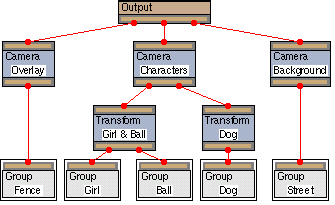
- There is one Camera node for each of the planes.
- Each Camera node is connected to the Output node.
- This node - which is normally invisible - appears as soon as you add the second Camera node to the scene. See The Output node.
- The nodes beneath each Camera node output the image of a plane (just like the nodes beneath each Depth node if you use a Multiplane Camera node).